

Set up the overlap, one start and one end point. Everything in between will run automatically.
Create any panorama size with an umlimited picture amount.
Use exposure bracketing to create HDR pictures for the perfect exposure (function in development).
Each setup can be saved as preset and be recalled in the future. This way you can achieve a quick setup and repeatable shots.
Once you have started the panorama sequence, the programm will run on the controller. You can close the app. If necessery, you can do a reconnect and check the status.
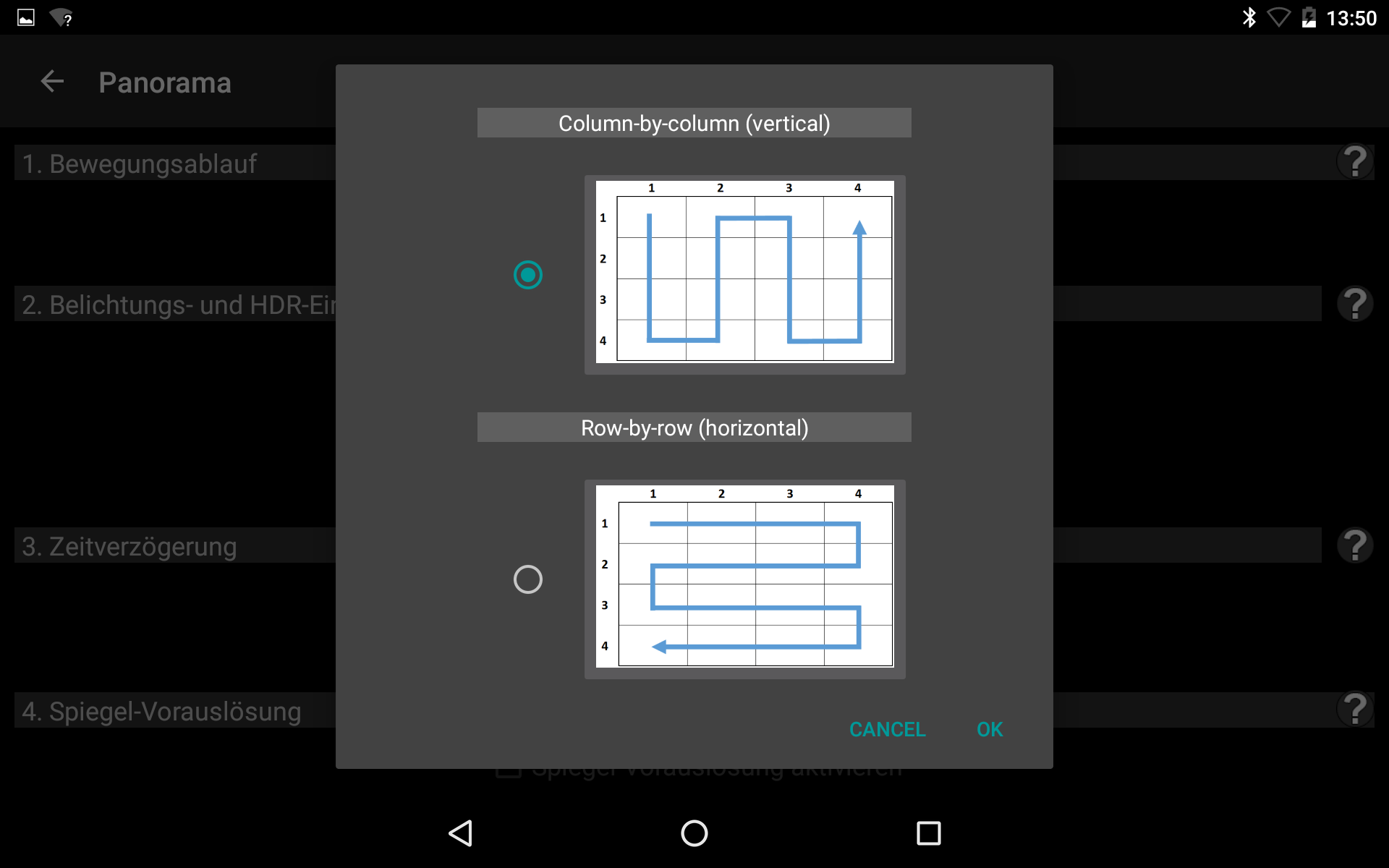
Depending on your scene, you can choose different motion patterns to fit your requirements.
You only need to setup two opposite corners of the panorama, and everything in between will be done automatically.